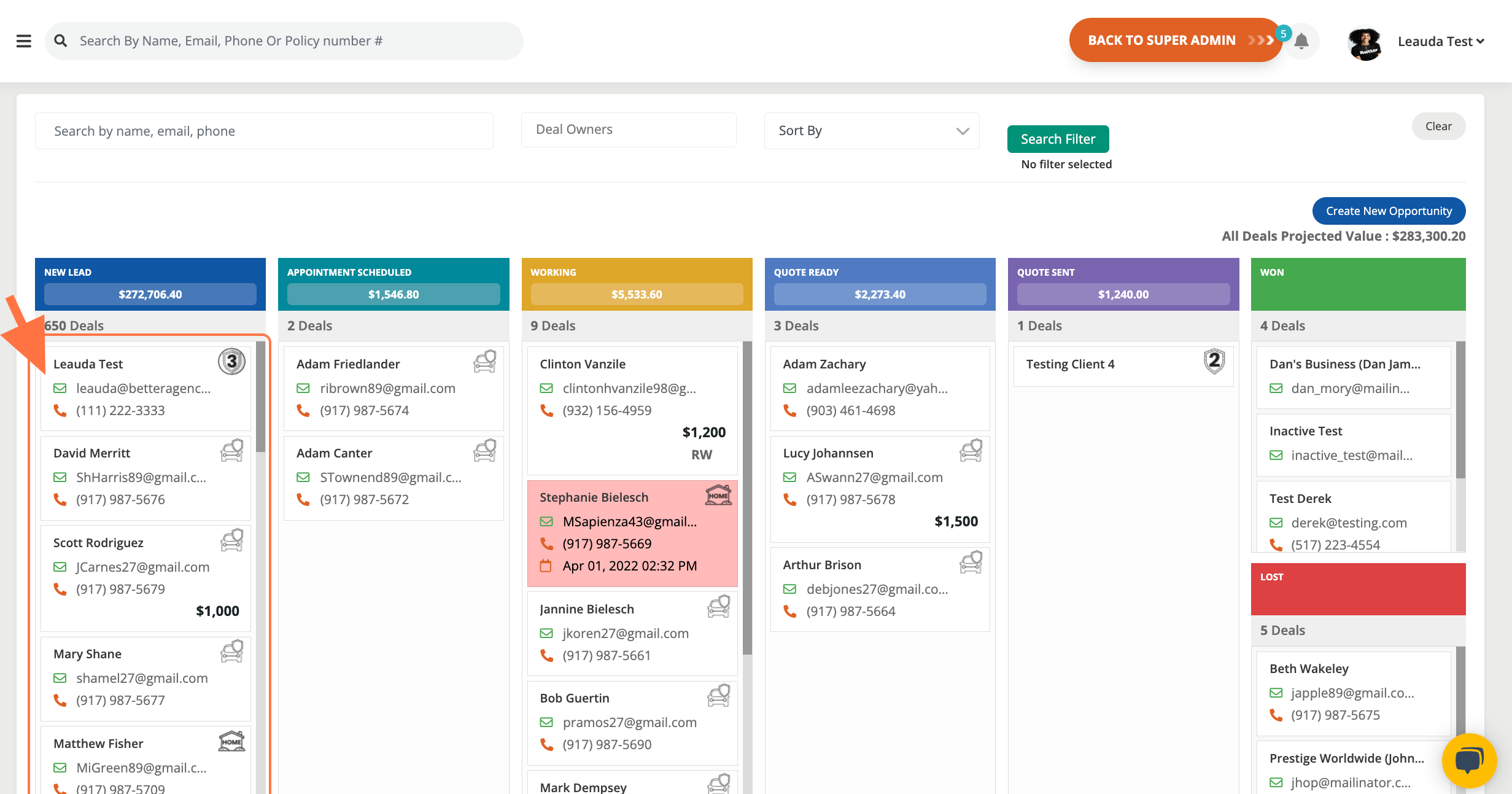How to manage your sales pipeline in Better Agency - Video Explanation at the end of the guide
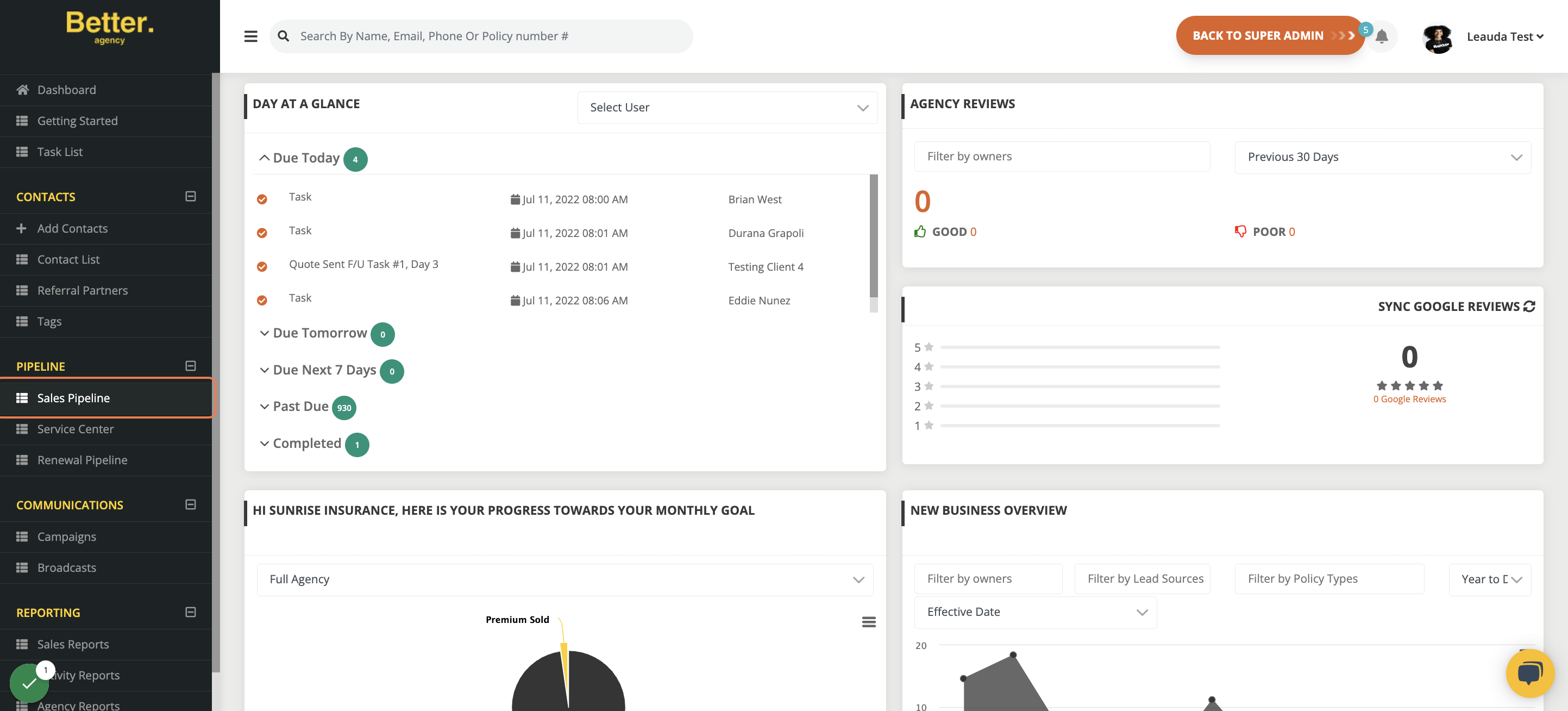
Please NOTE:
-
If you are an admin, the system will default to opportunities for the entire Agency..(Which can be filtered by user)
-
If you are NOT an admin, the system will default to the sales opportunities that only belong to you
-
For the opportunity ticket to be visible to a specific user, they must be the assigned policy owner for the contact
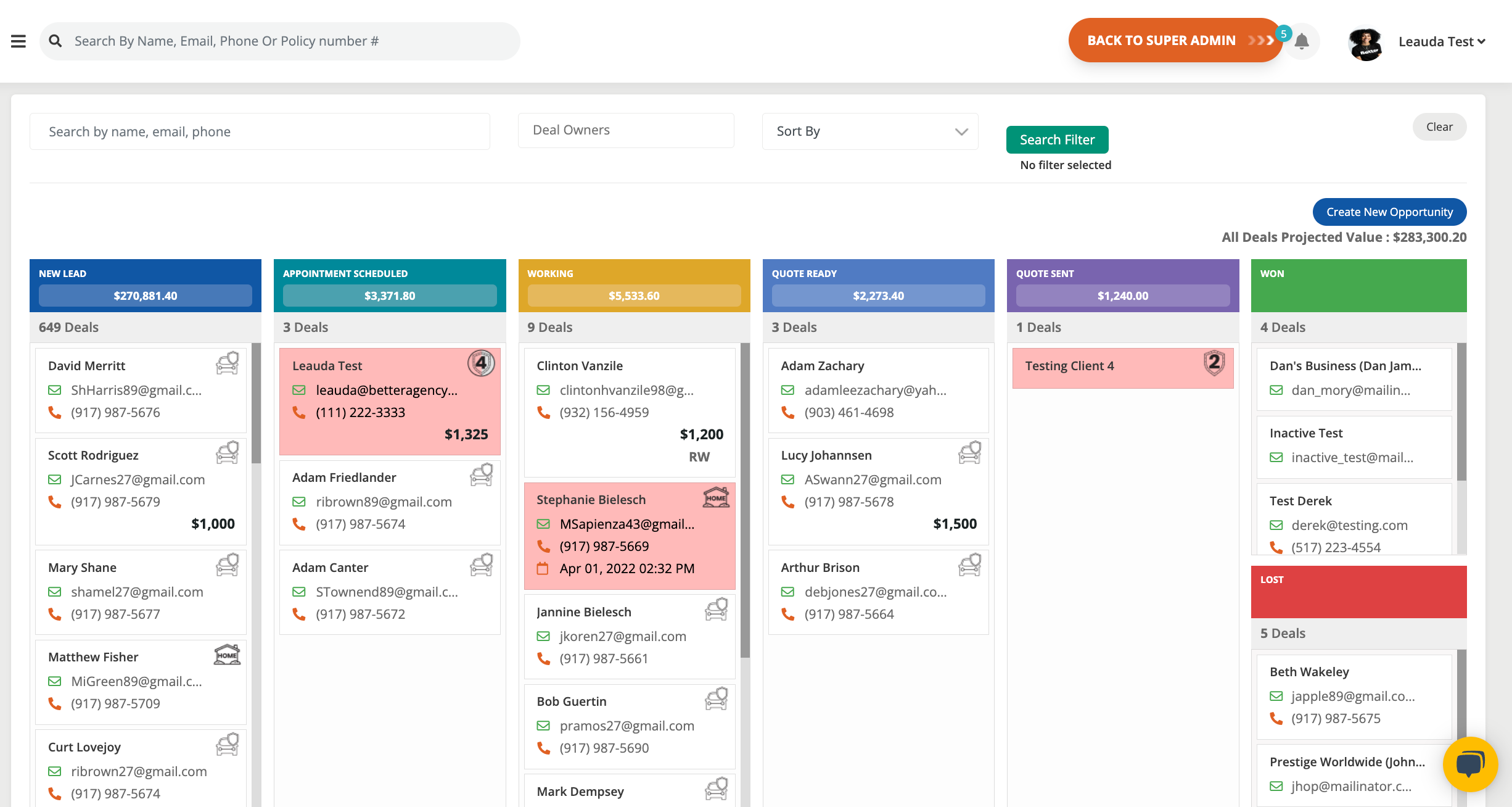
From here you can view ALL prospects & the stages they are in.
-
You can search the entire pipeline by client or company name
-
You also have the option to filter opportunity tickets by [assigned owner, tags, policy type, & Lead Sources].
-
The pipeline is drag & drop, so you can move clients through each stage as needed
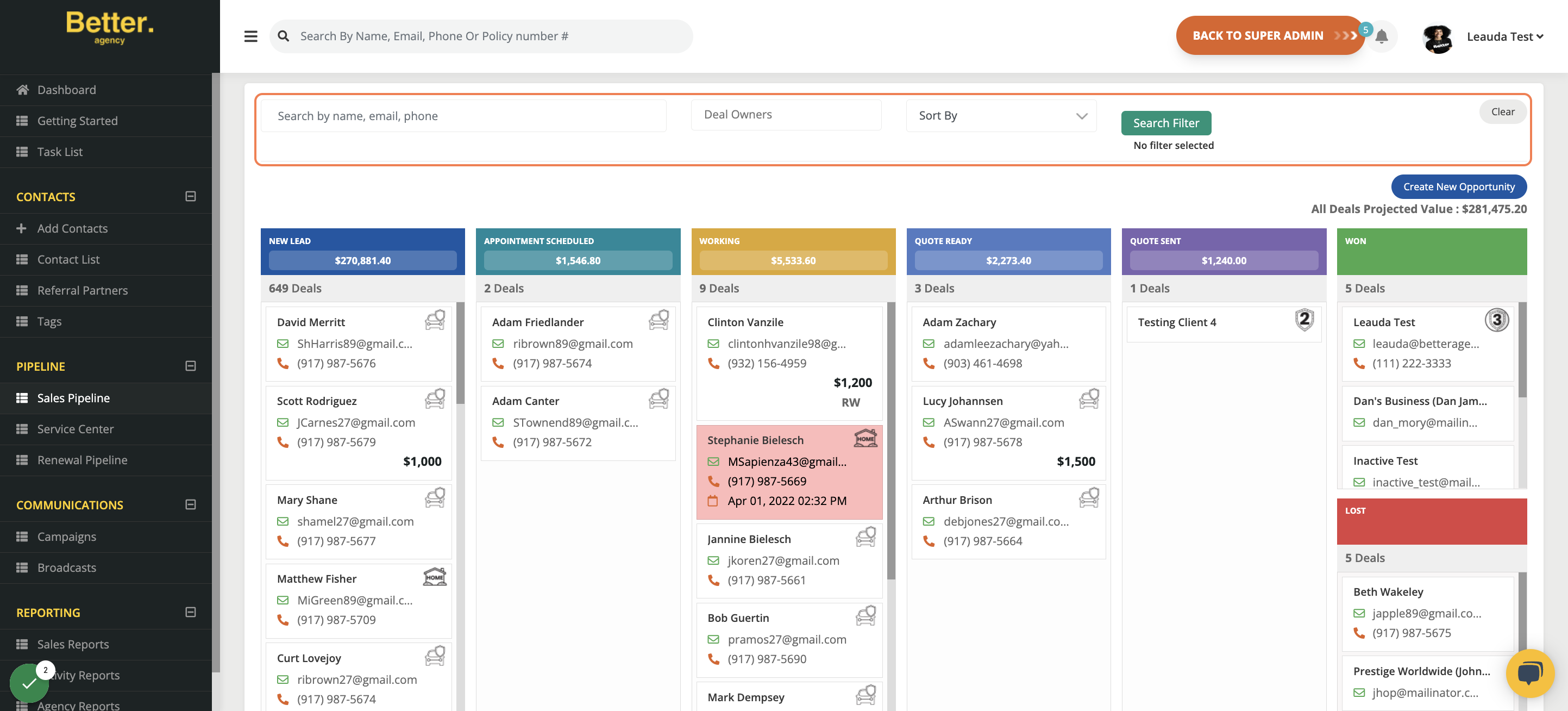
You can see your projected Pipeline value here:
-
The amounts listed above each column, will average if you do NOT have a specific deal amount.
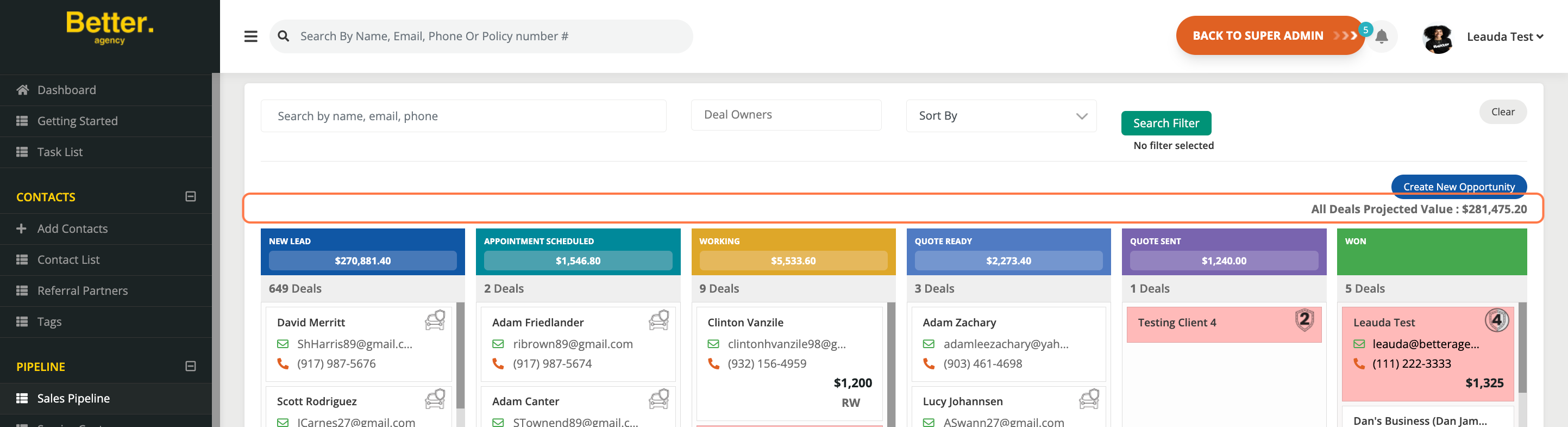
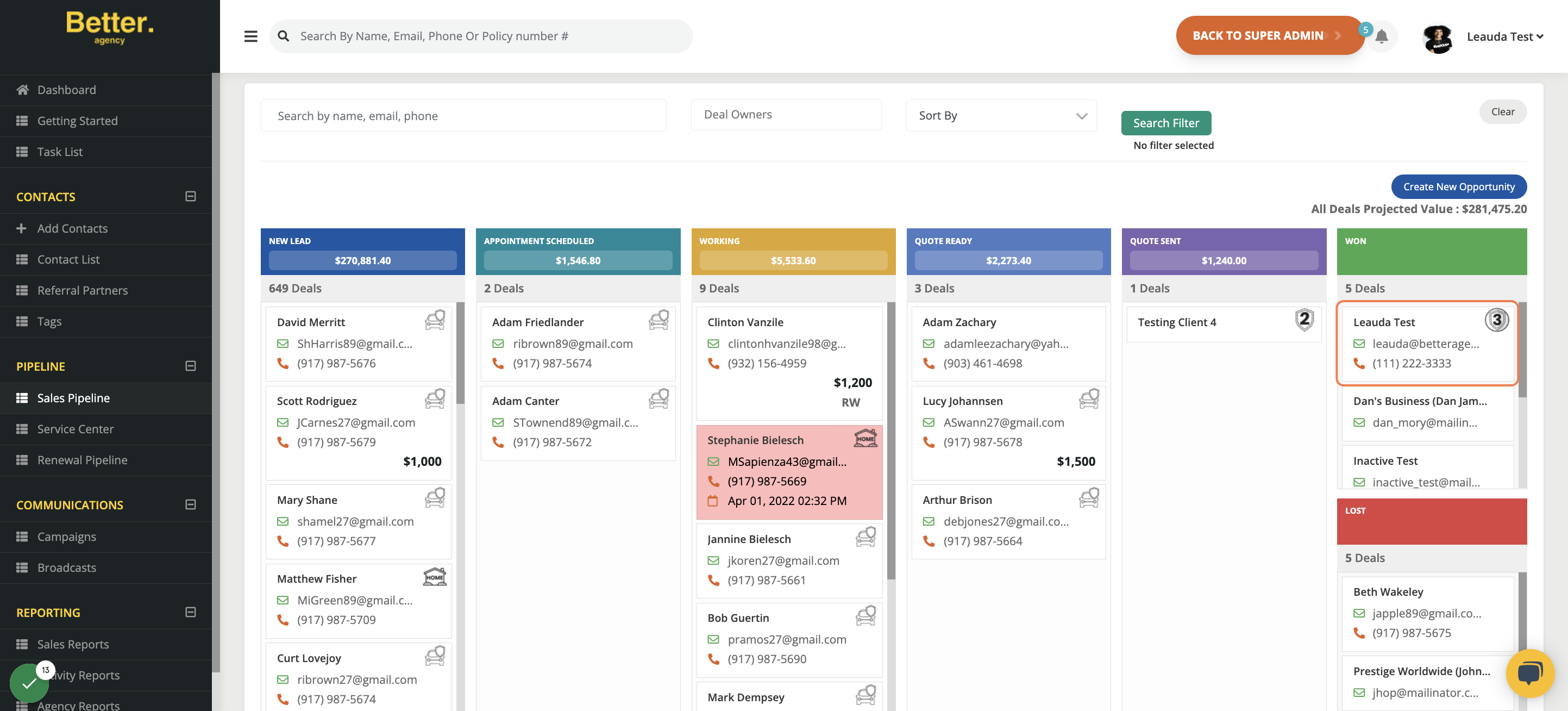
Within each opportunity card, you can access the basic information of the quoted policy.
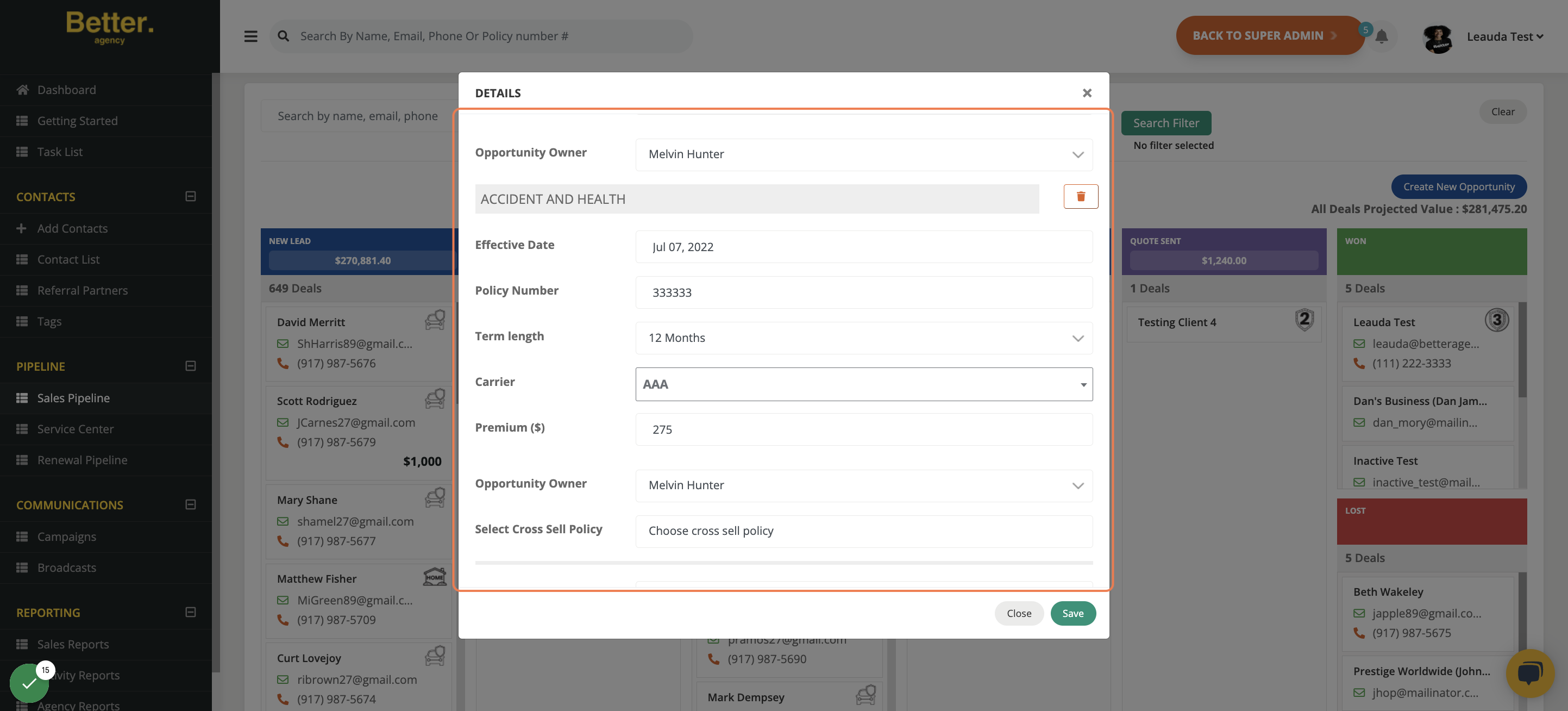
ALL New Client opportunities will be visible within this column.
Within each opportunity card, you can access the basic information of the quoted policy.
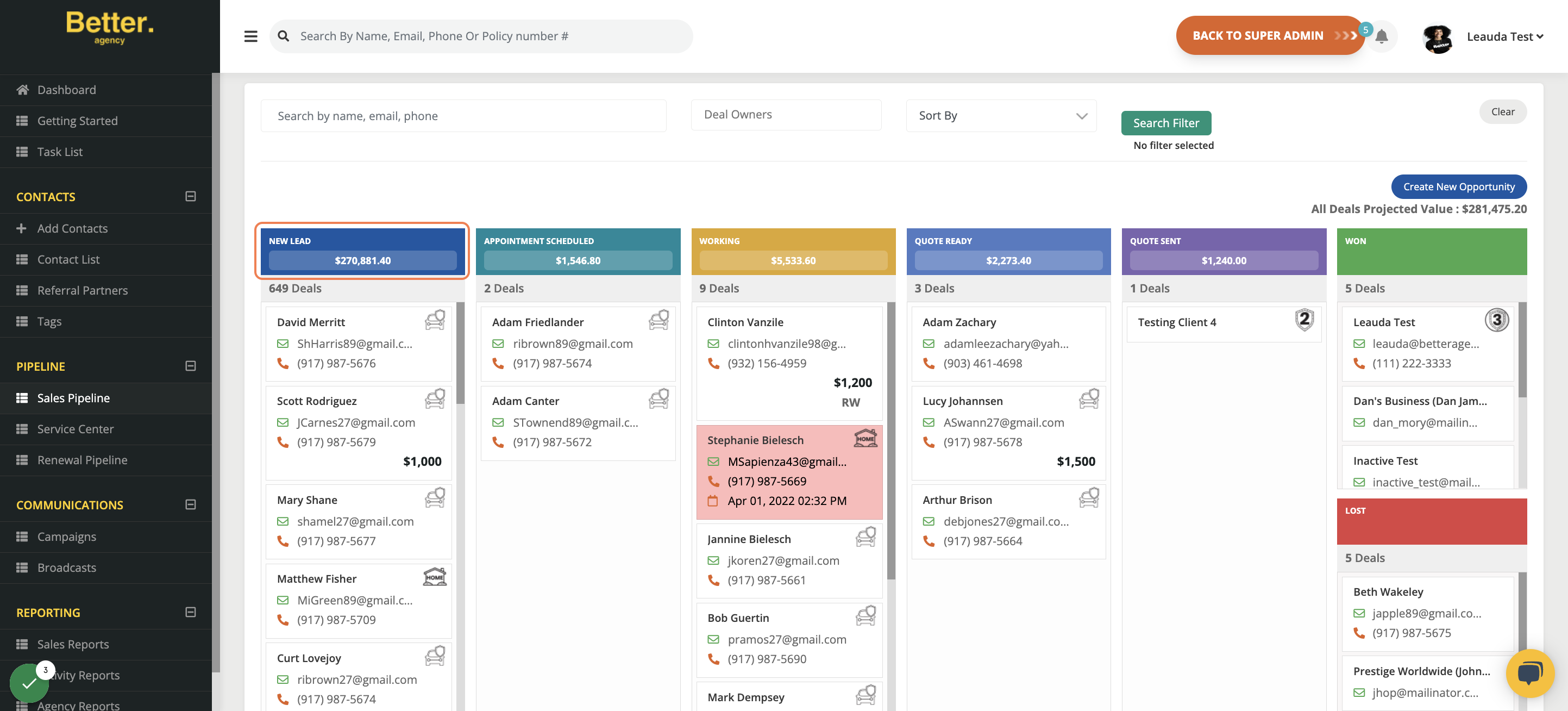
When moved to this stage - It will prompt you to start the Appointment scheduled campaign, but if you would like to bypass it just simply exit out.
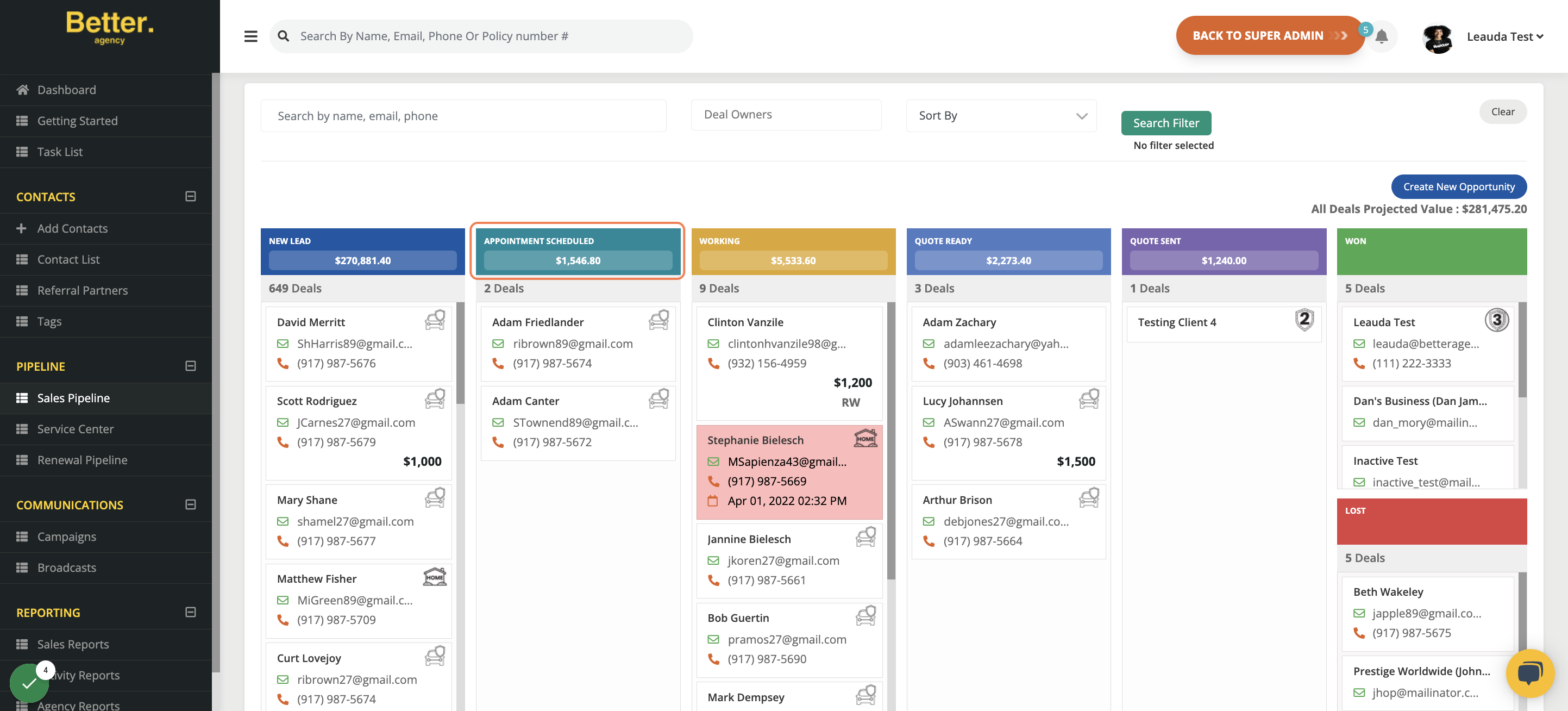
When you move to “Appointment scheduled” - you can enter the date/time manually if you do NOT utilize a scheduling tool such as (Acuity or Calendly) that will autofill it.
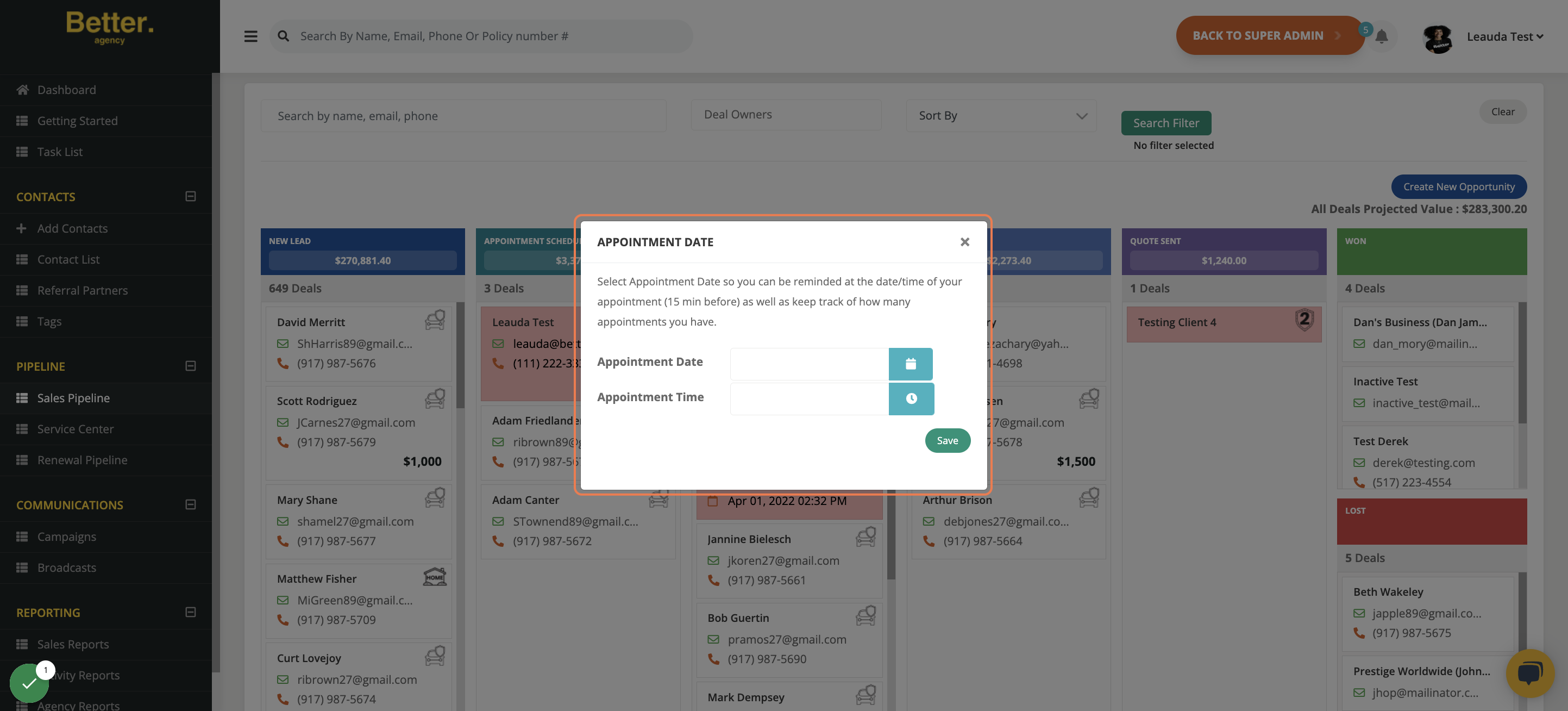
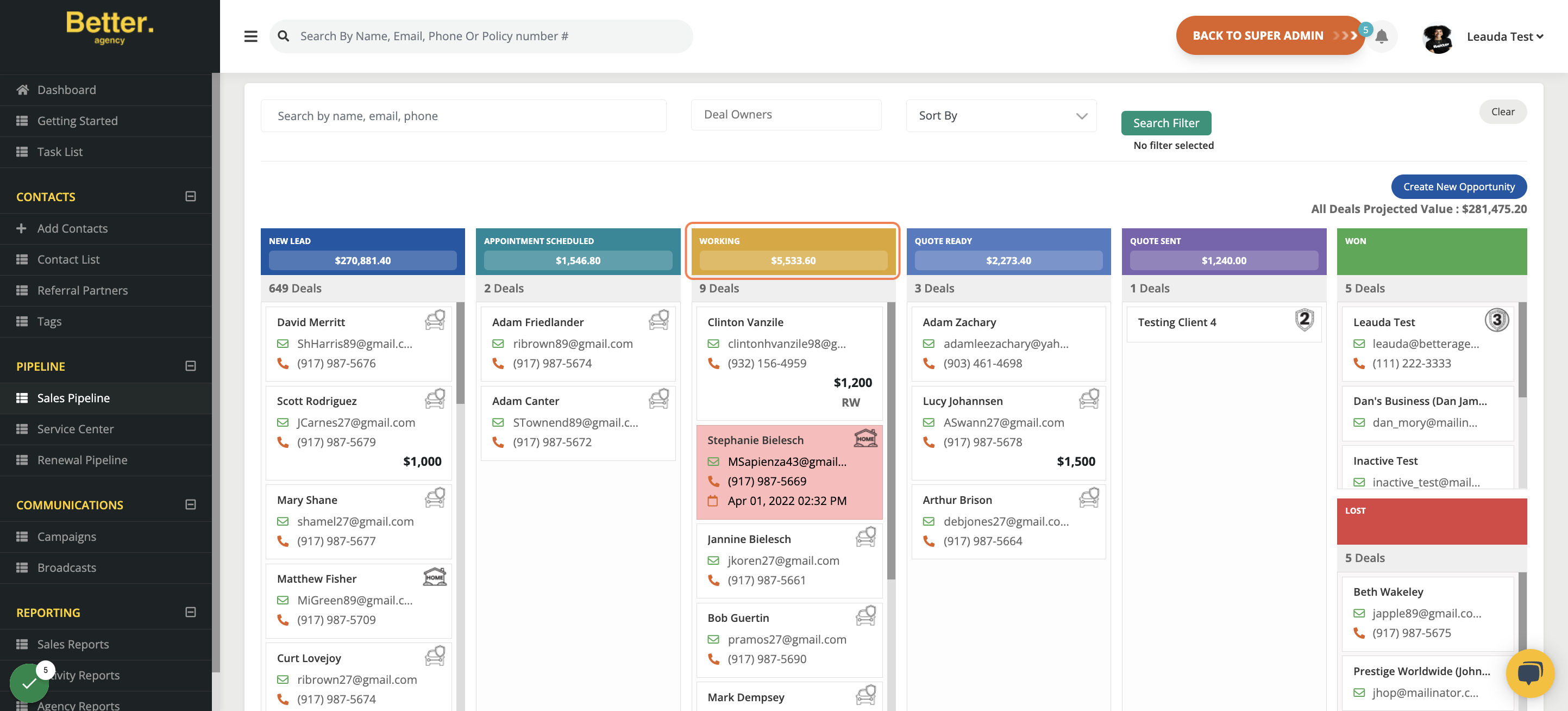
When moving tickets to the “Quote Sent” column:
-
If you have video proposals set up & turned on for your agency, it will ask if you want to send the Video Proposal version of our quote sent campaign.
-
If you select “NO”, it will start our standard quote sent campaign.
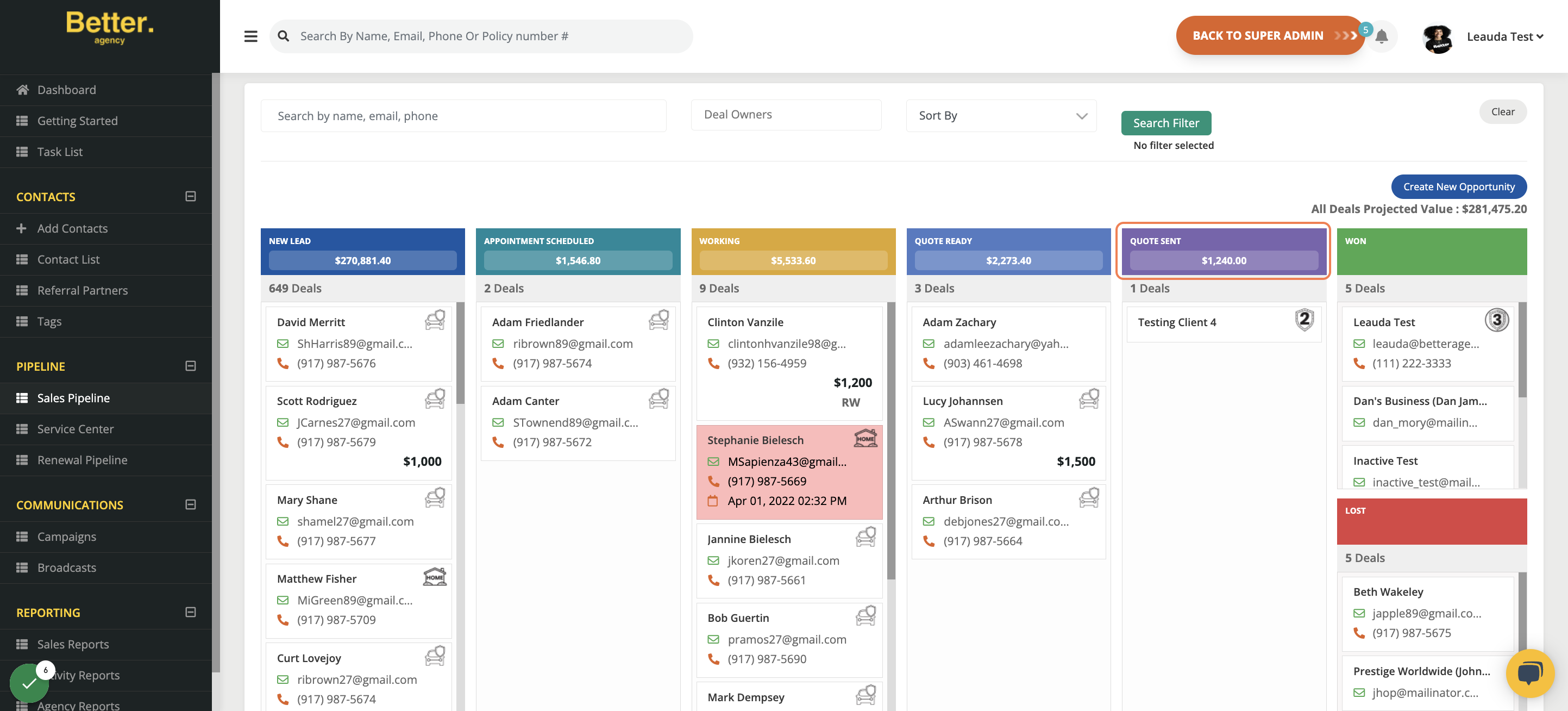
If you move it into WON:
-
You will be prompted to enter the full policy details.
-
You can bundle another policy if you would like to add-on OR choose to cross-sell another policy. (The cross-sell campaign will trigger based off the campaign settings you have set up)
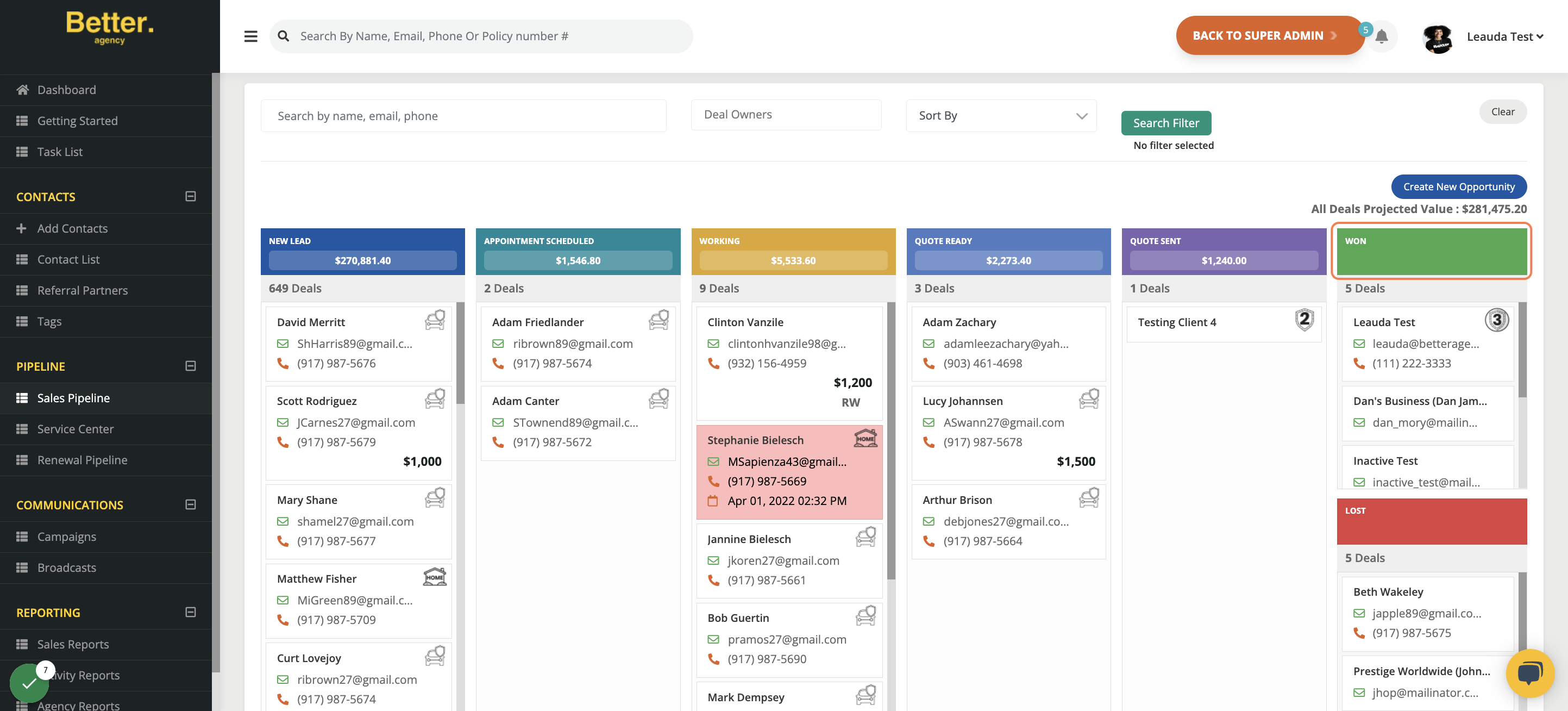
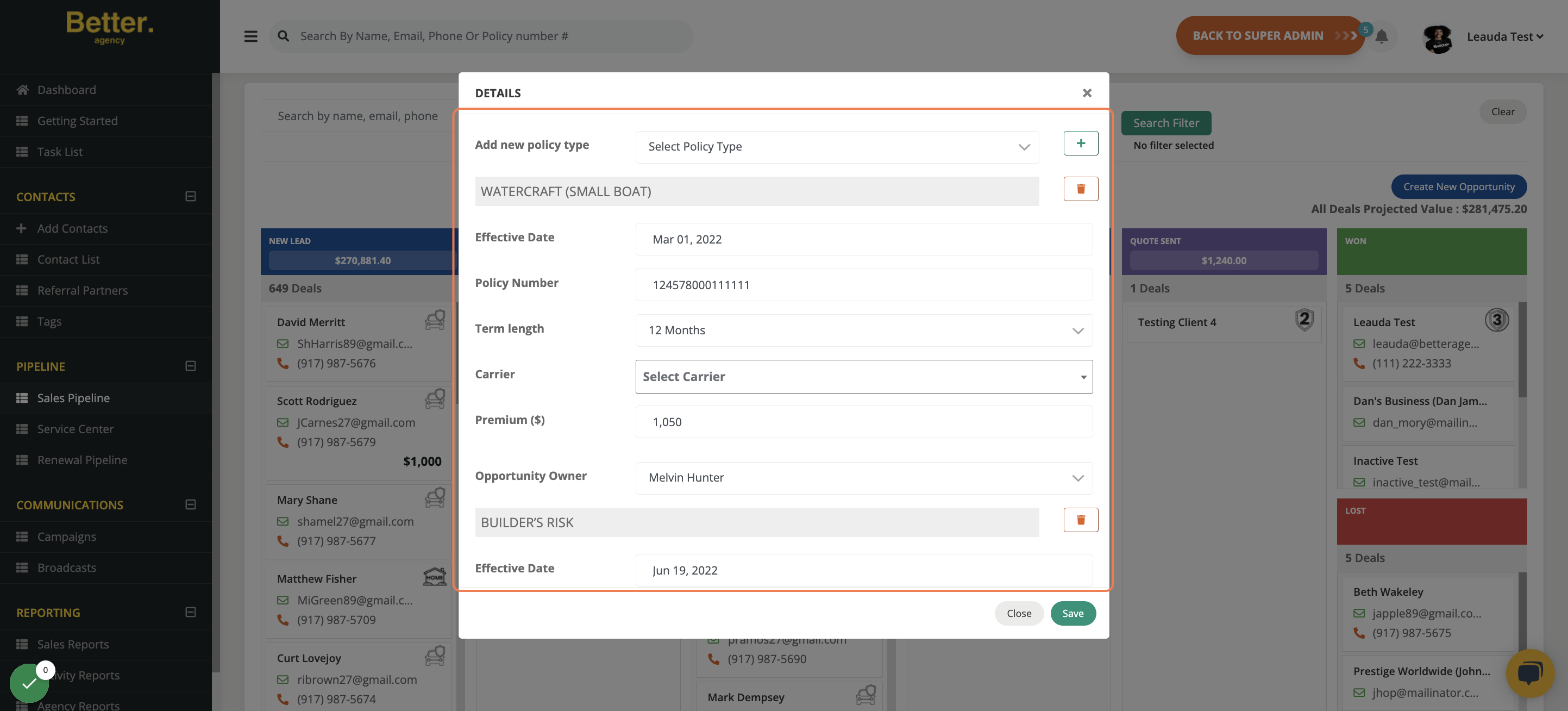
If you move a ticket to LOST:
-
You will be asked for an "X-date" to trigger the long-term nurture & X-date campaign.
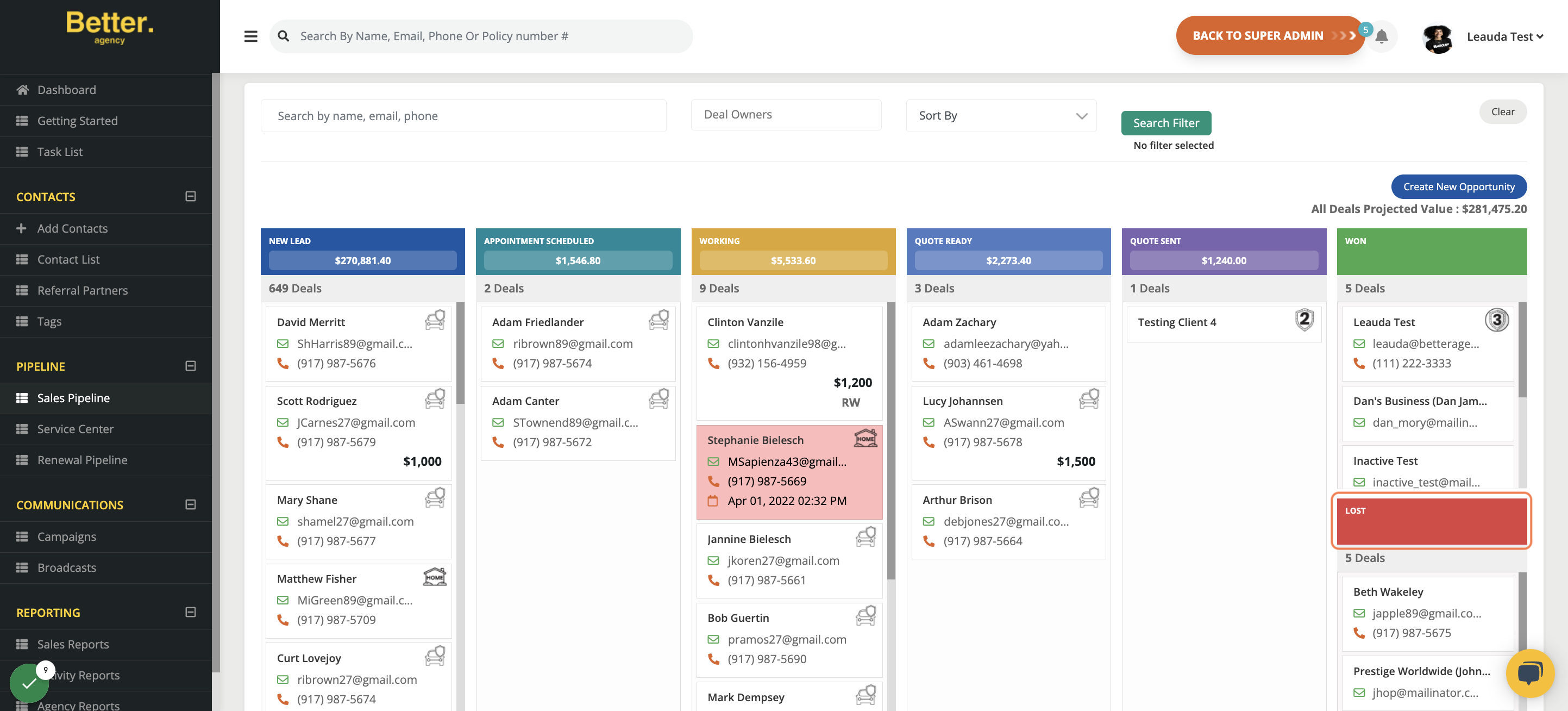
You can create a NEW Sales Opportunity directly from the pipeline.
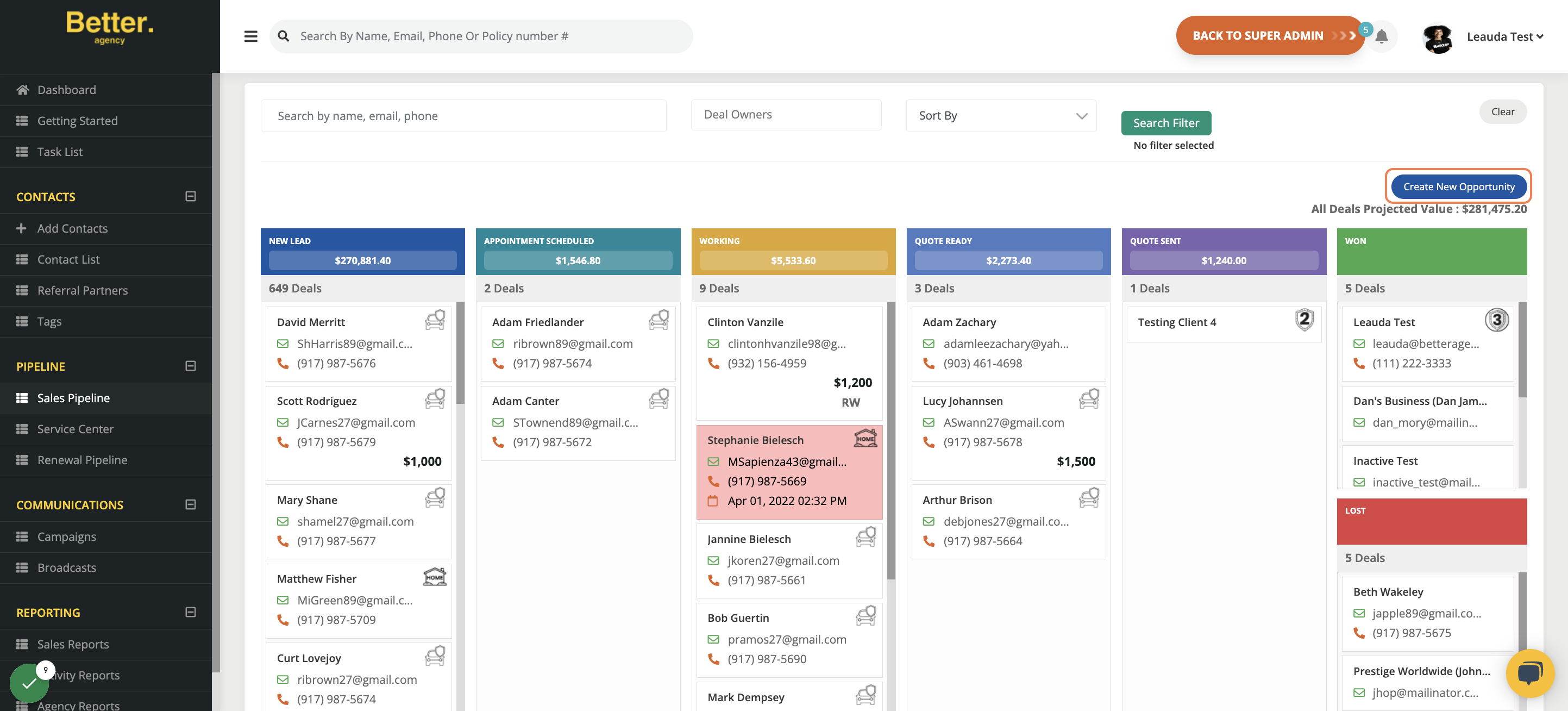
NEW - Means the client does NOT already have an active contact within the system
EXISTING - Meaning you are creating a NEW opportunity for a client that is already active within your BA Account.
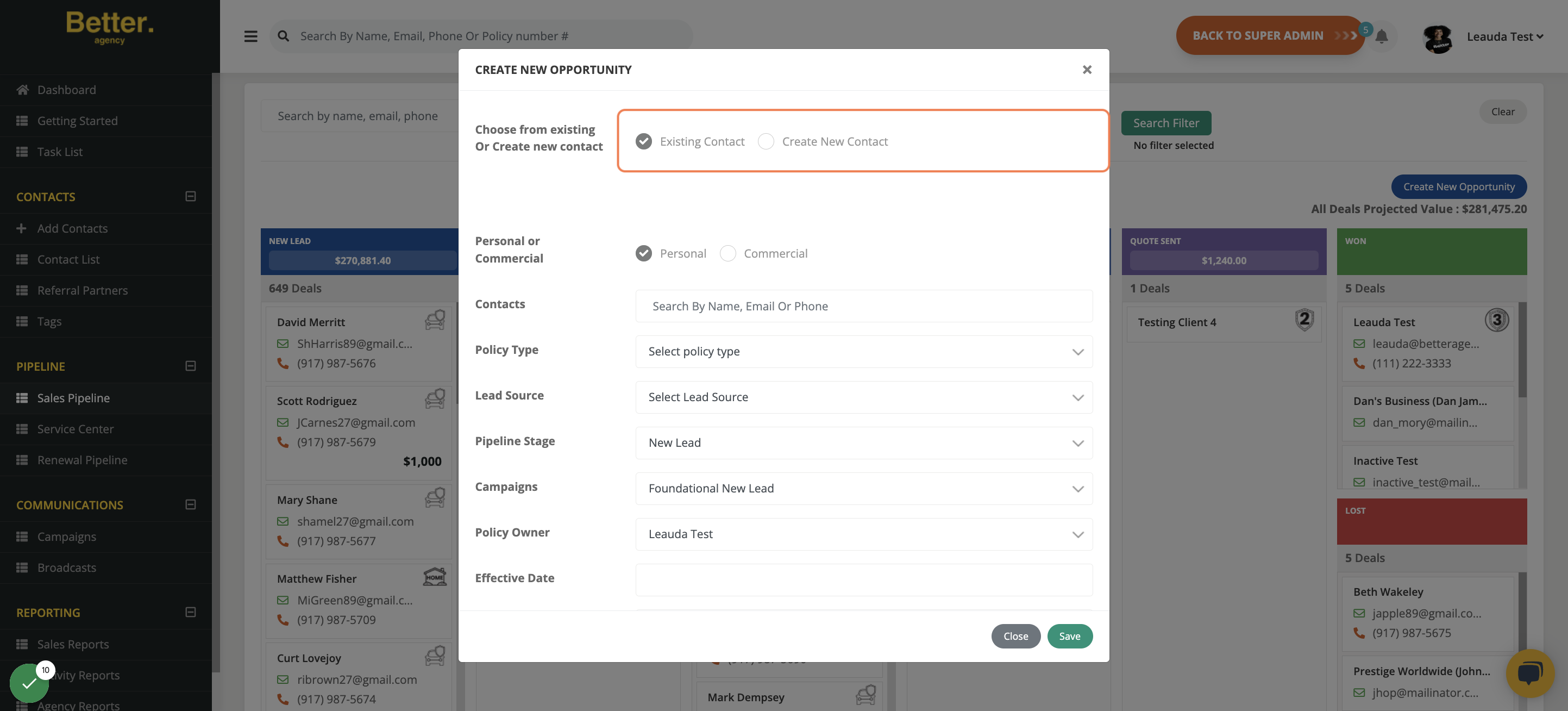
By clicking the name of the contact from the pipeline, a separate tab will open with the actual contact record.
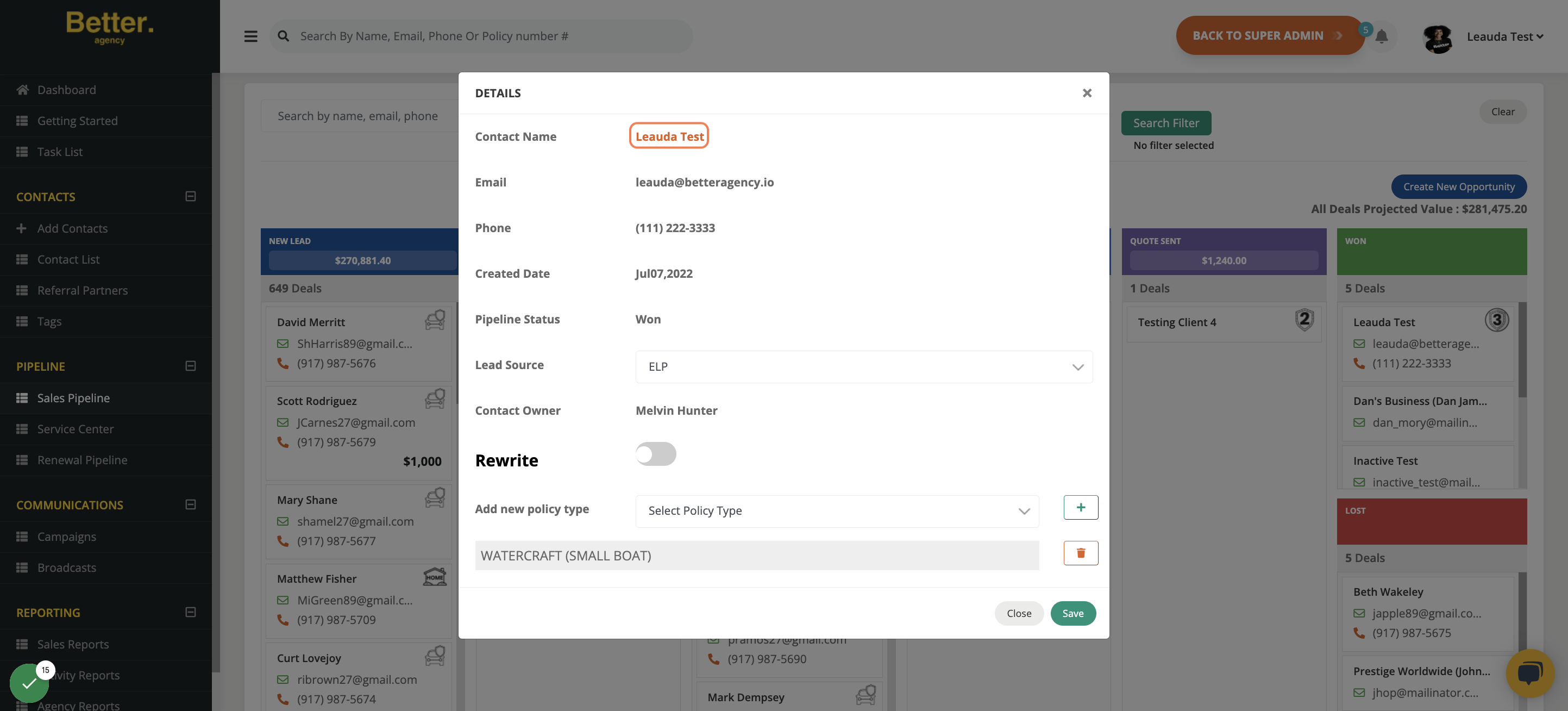
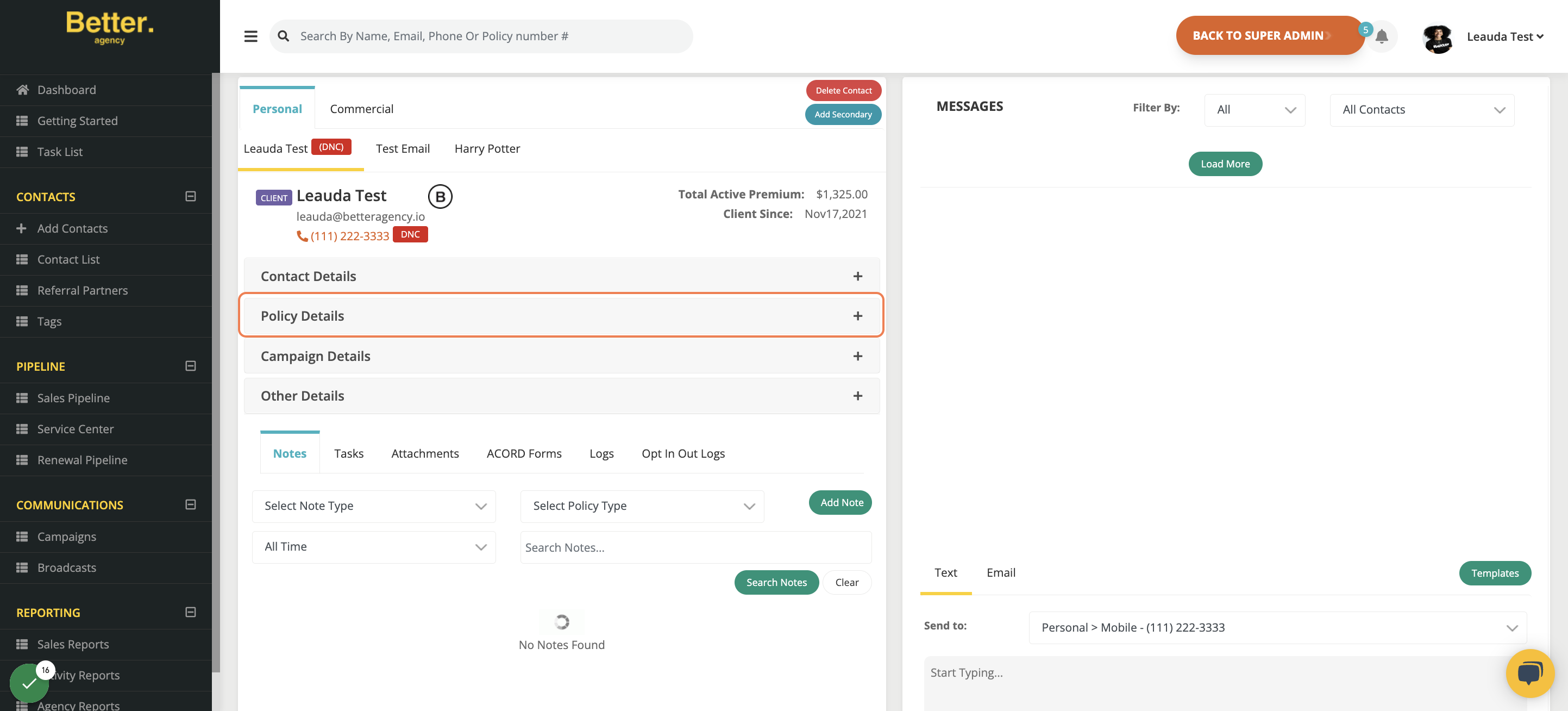
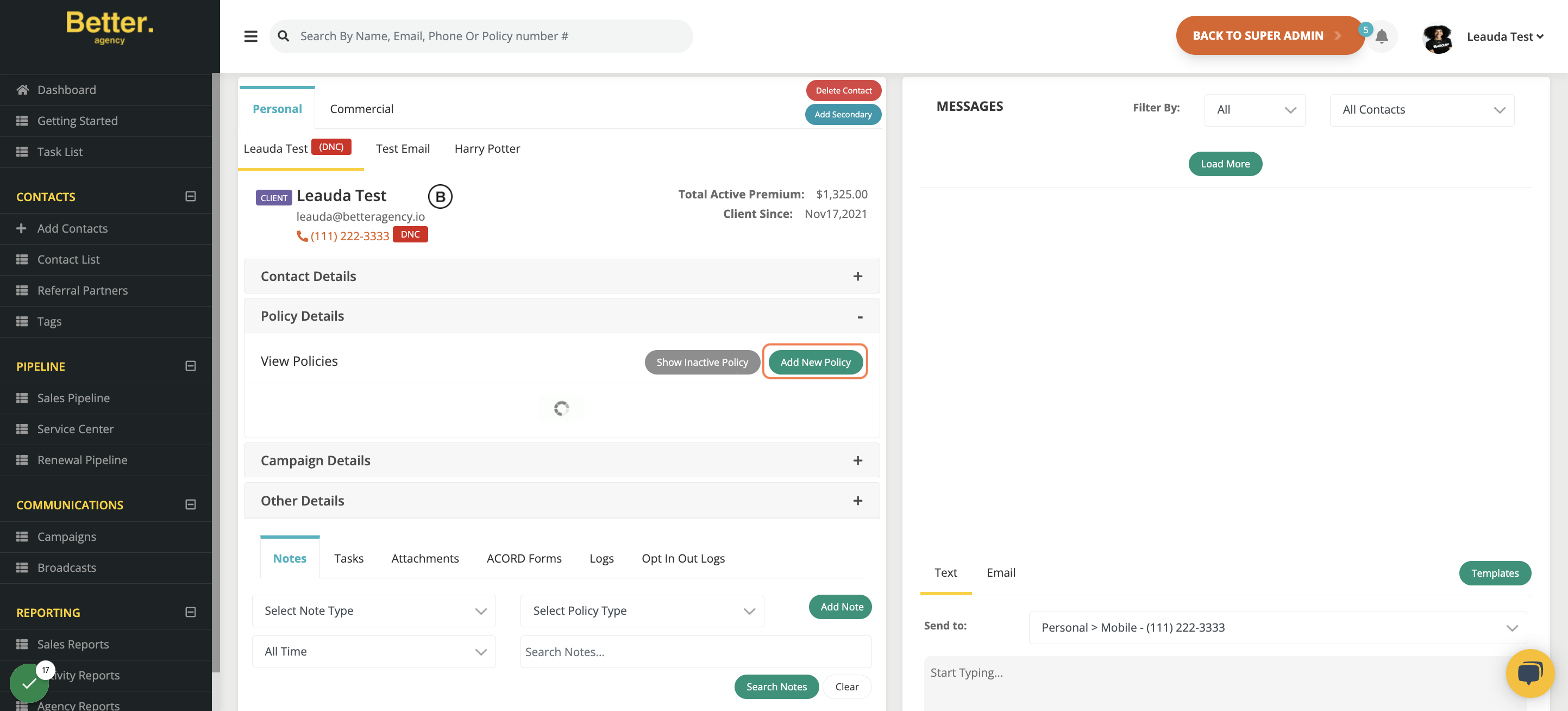
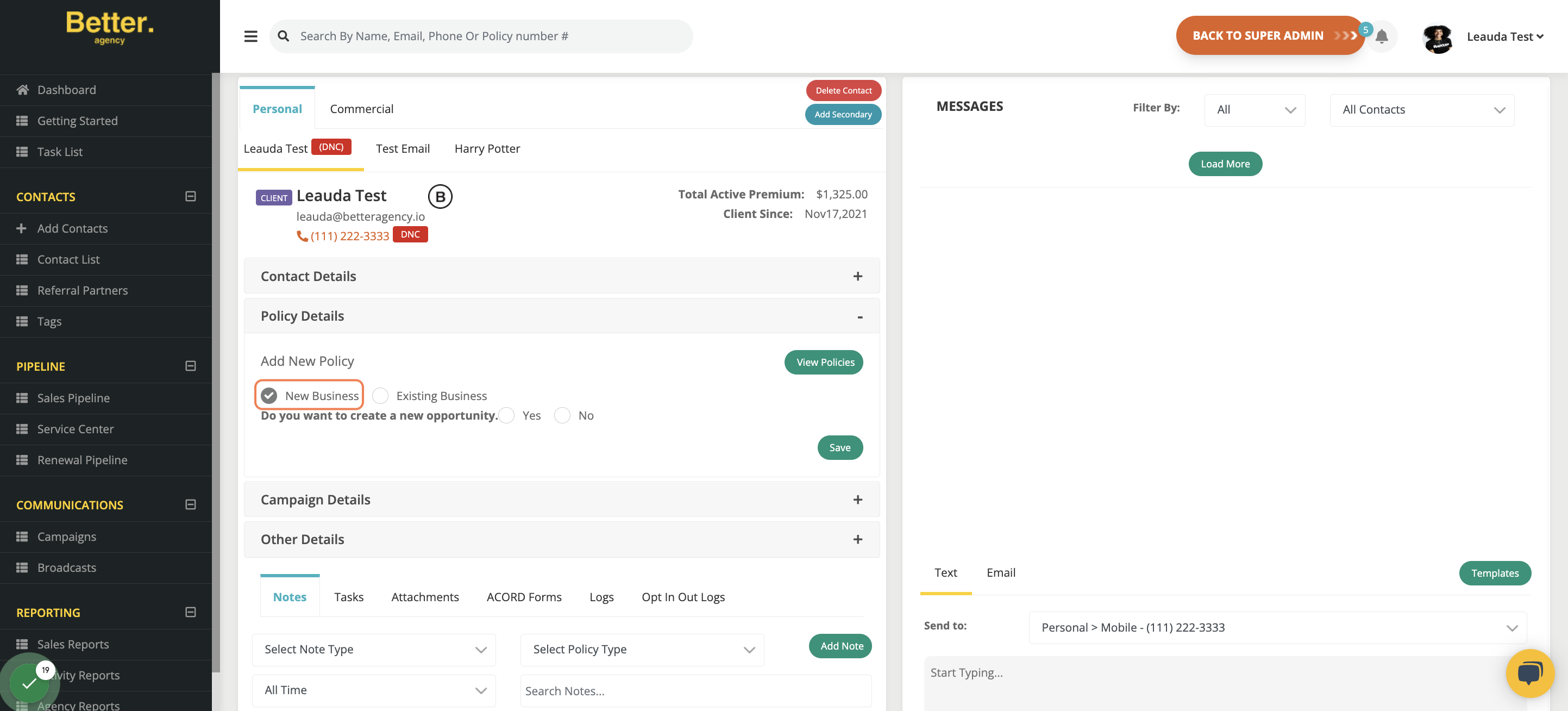
By selecting YES to "Create new opportunity", the system will populate a Sales Opportunity Ticket for the policy that you enter here.
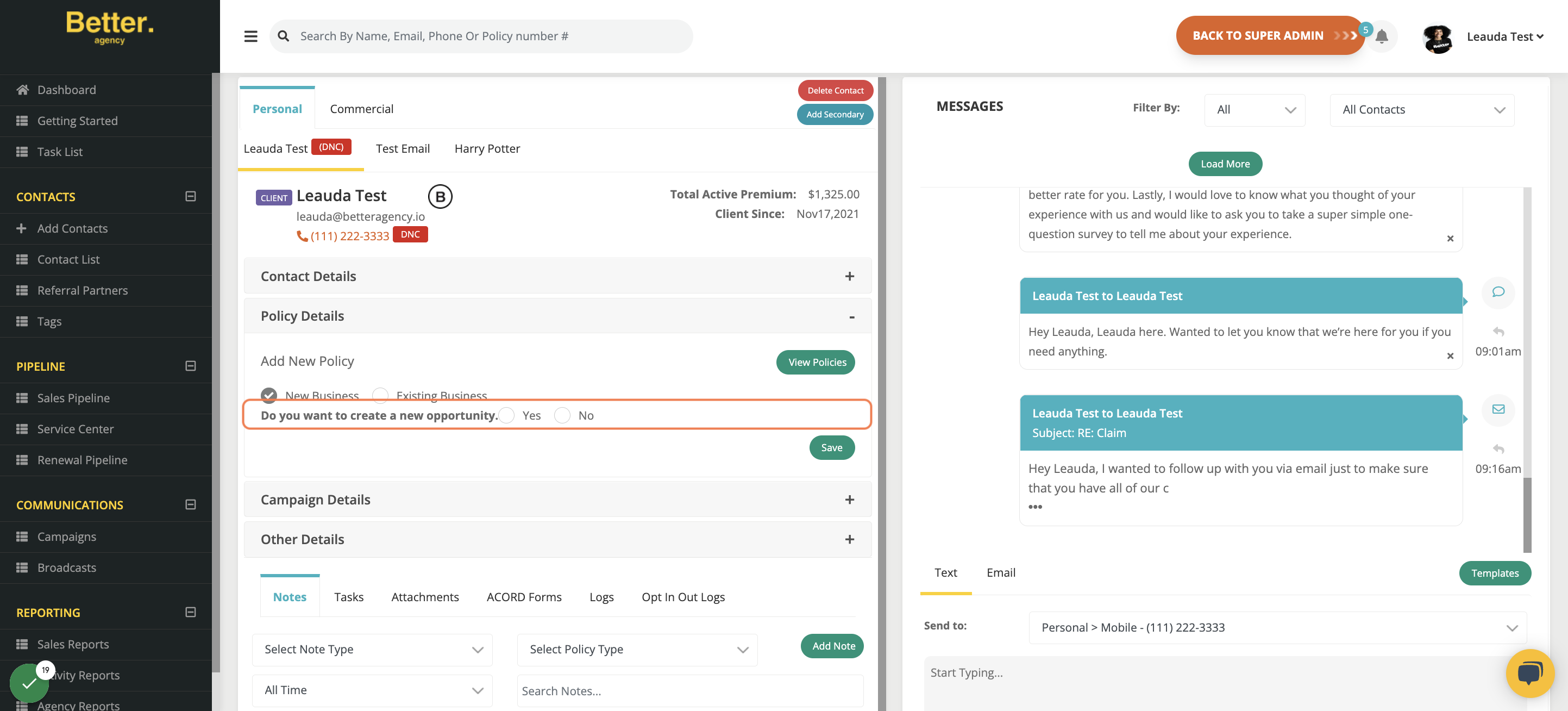
Here you can enter any policy information that you have for the prospect, even if it's only the potential policy type.
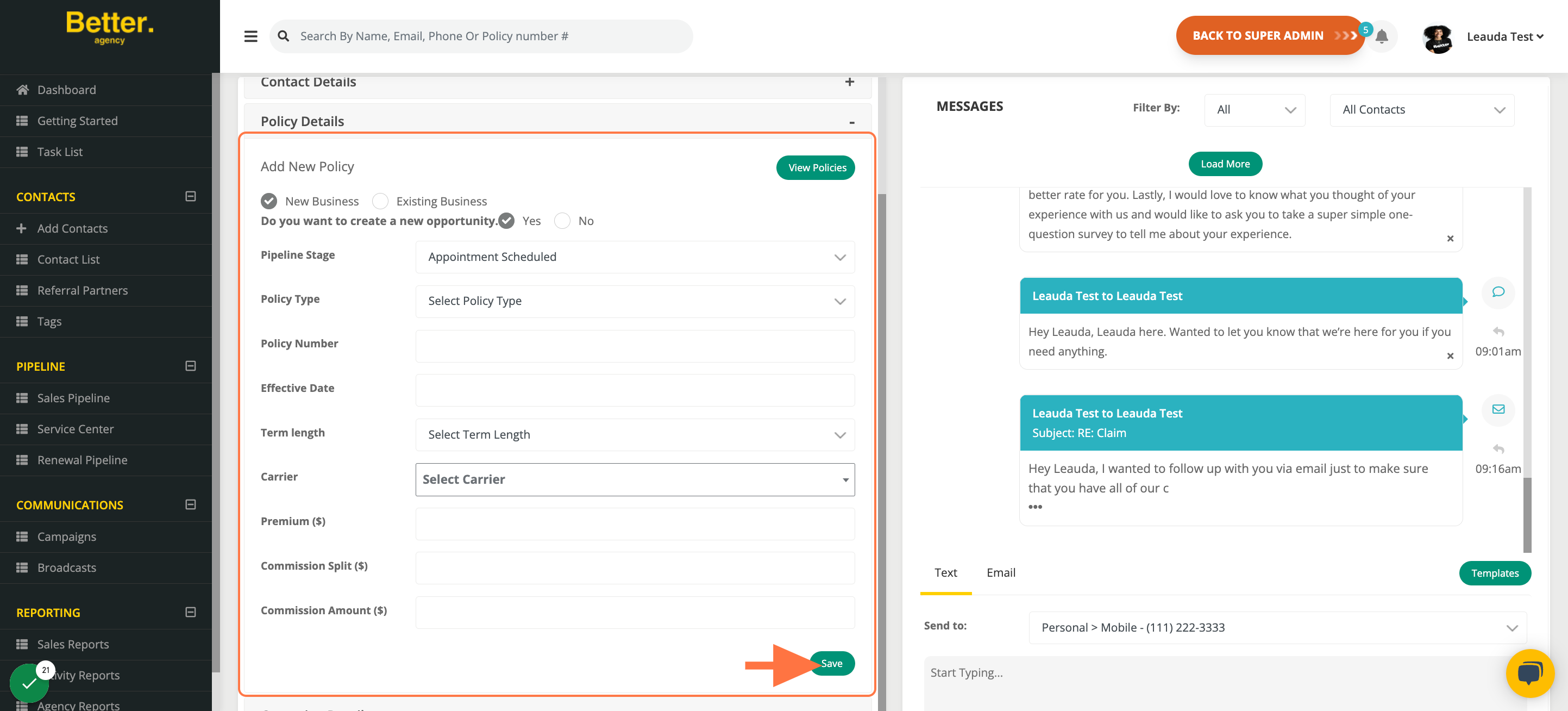
Your New Opportunity is now visible within the Sales Pipeline.